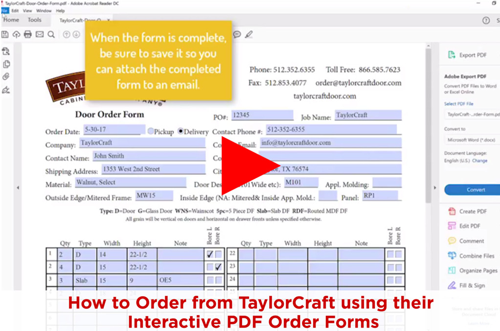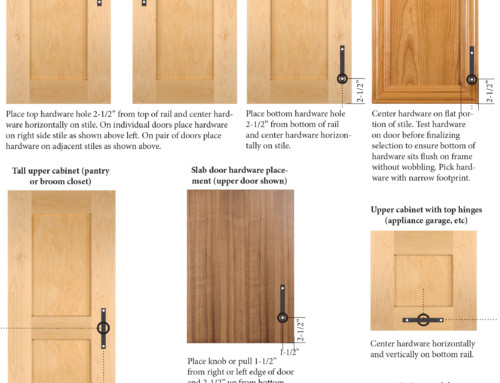To order cabinet doors from TaylorCraft Cabinet Door Company without printing, scanning or faxing anything, use our interactive PDF.
First visit the Resources tab at taylorcraftdoor.com and select Order Forms from the drop down menu.
Cabinet door order forms can be opened and printed from any PDF reader however for fill-in, and most importantly for Save functionality so you can email it, you need to download the form. To download, right click the link if you’re on a PC and choose save link as (or ctrl click on a Mac and choose download linked file) and save the form somewhere it will be easy to access.
To edit then save the completed order form you’ll need to open it using the latest version of Adobe Acrobat’s free reader.
If you don’t already have Adobe Acrobat’s free Reader installed on your computer there’s a link to download the free reader on TaylorCraft’s Order Forms page. On a mobile device you need to download the free app.
Once you have acrobat installed, open the downloaded file in Adobe Acrobat.
Once you have the form opened, tab through to fill in the fields, then save it as a new file name when you’re done. Then open up a new email and attach the file and send it to order(a)taylorcraftdoor.com.
You can even order using your phone or tablet if you have the free Adobe Acrobat reader App installed.
To order from a mobile device, download the free Adobe Acrobat Reader app if you haven’t already.
Go to the TaylorCraft website and from the Resources tab, click on the order form link then click on the order form you want to open. The form will open online but it won’t be fillable until you open it in Acrobat. Select the option to open in Adobe Acrobat.
The form will open in the Acrobat app with fields highlighted. Click in a field to start entering information and click “next” to tab to the next field. To select a button or checkbox, hit the spacebar on the keypad.
When the fields are completed, click the box/up arrow symbol to share the file by email. Pick “flattened copy” so the data you entered is shared rather than just the blank document. Then email the form to order(a)taylorcraftdoor.com.
You can also save a copy of the form with just the header info filled in so you can open it in the future and save time by just filling out the product information.